
Get access to
skilled and trusted workers.
Hustle Nigeria for Employers
Use our platform as an employer to post temporary jobs and access our network of trusted freelancers.
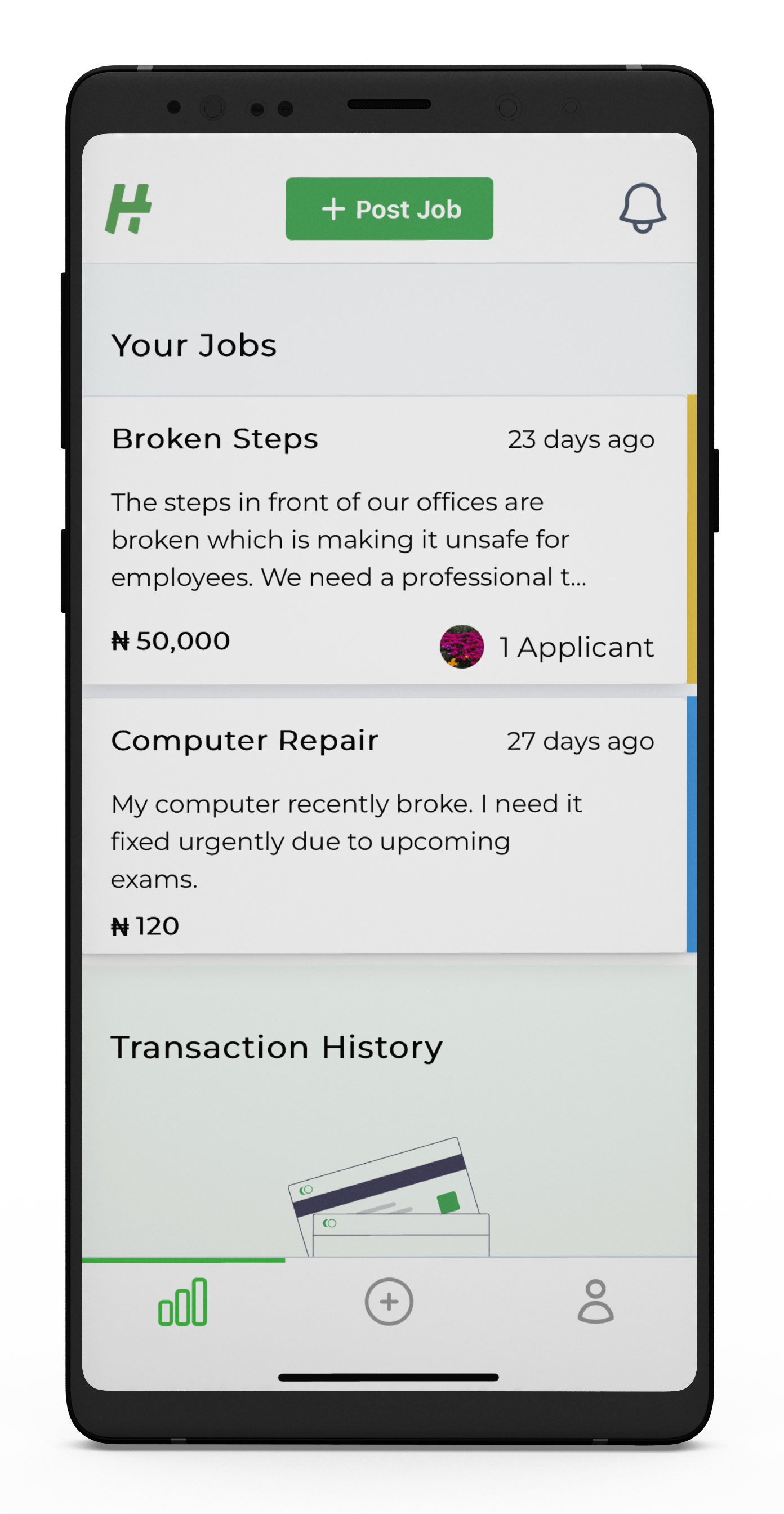
Dashboard
From the app dashboard, you'll be able to monitor active jobs and manage applicants. You'll also be able to see previous transactions and all of your past jobs.
Get Started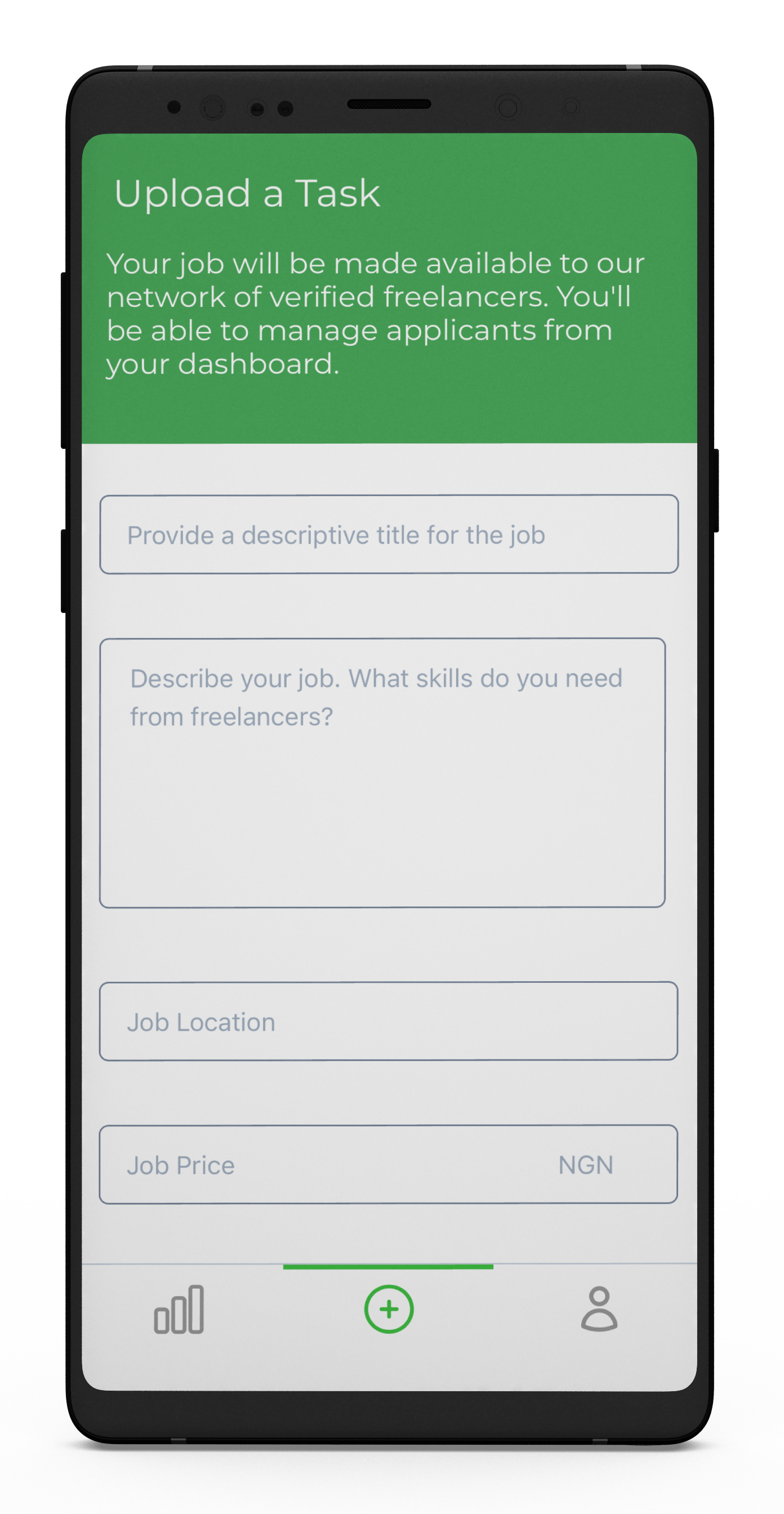
Posting Jobs
To create a job, start by providing a title and description to let freelancers know about the task. You can then add the job location, category, as well as the price you're willing to pay. As soon as you upload the job, it will become visible to all freelancer on the app.
Start Uploading Jobs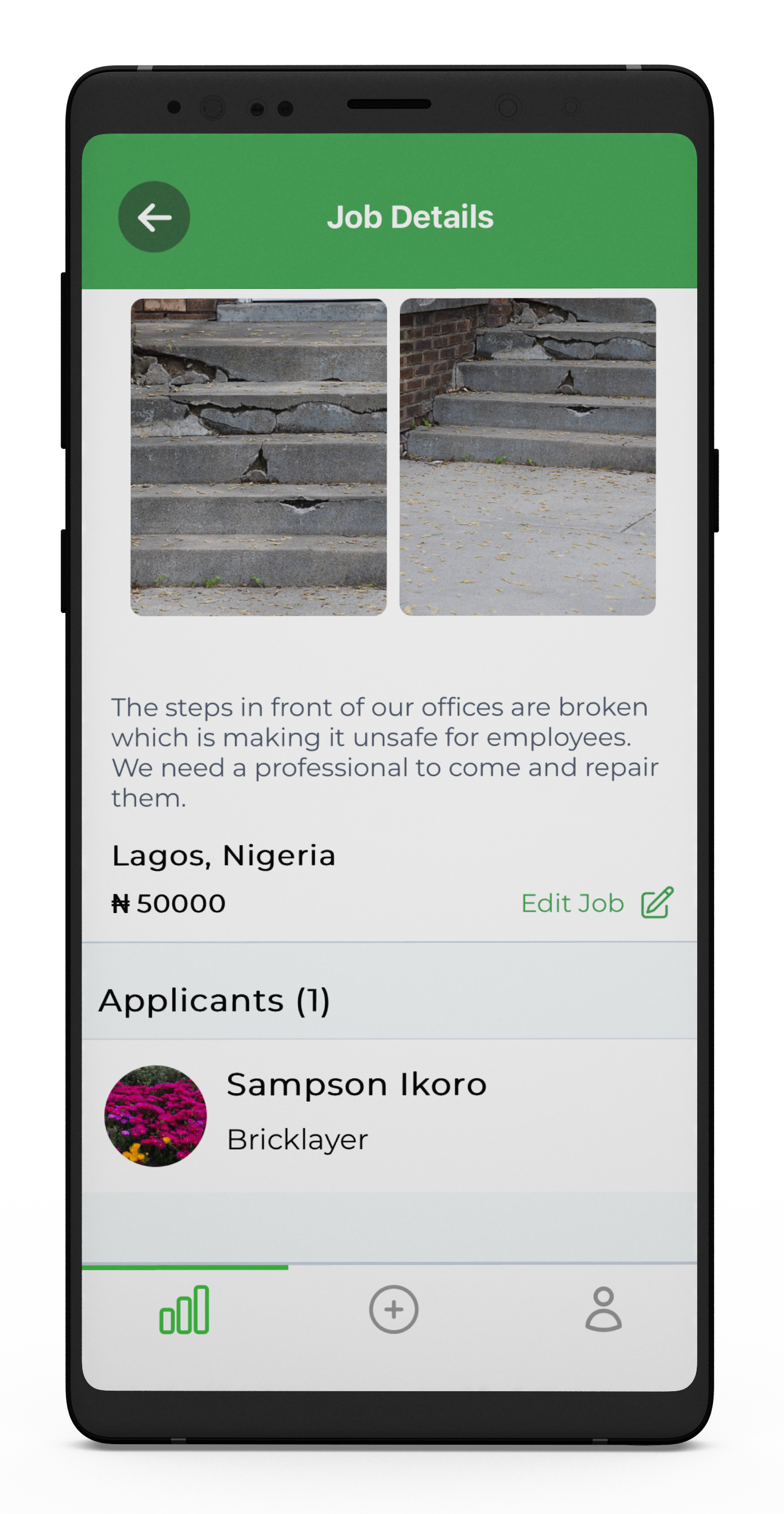
Managing Applicants
Once freelancers start applying to your job, you'll be able to review their profiles from the job details page to determine the best fit for your task. Likewsie, you may reject applicants whose profiles do not meet your requirements.
Start Hiring Freelancers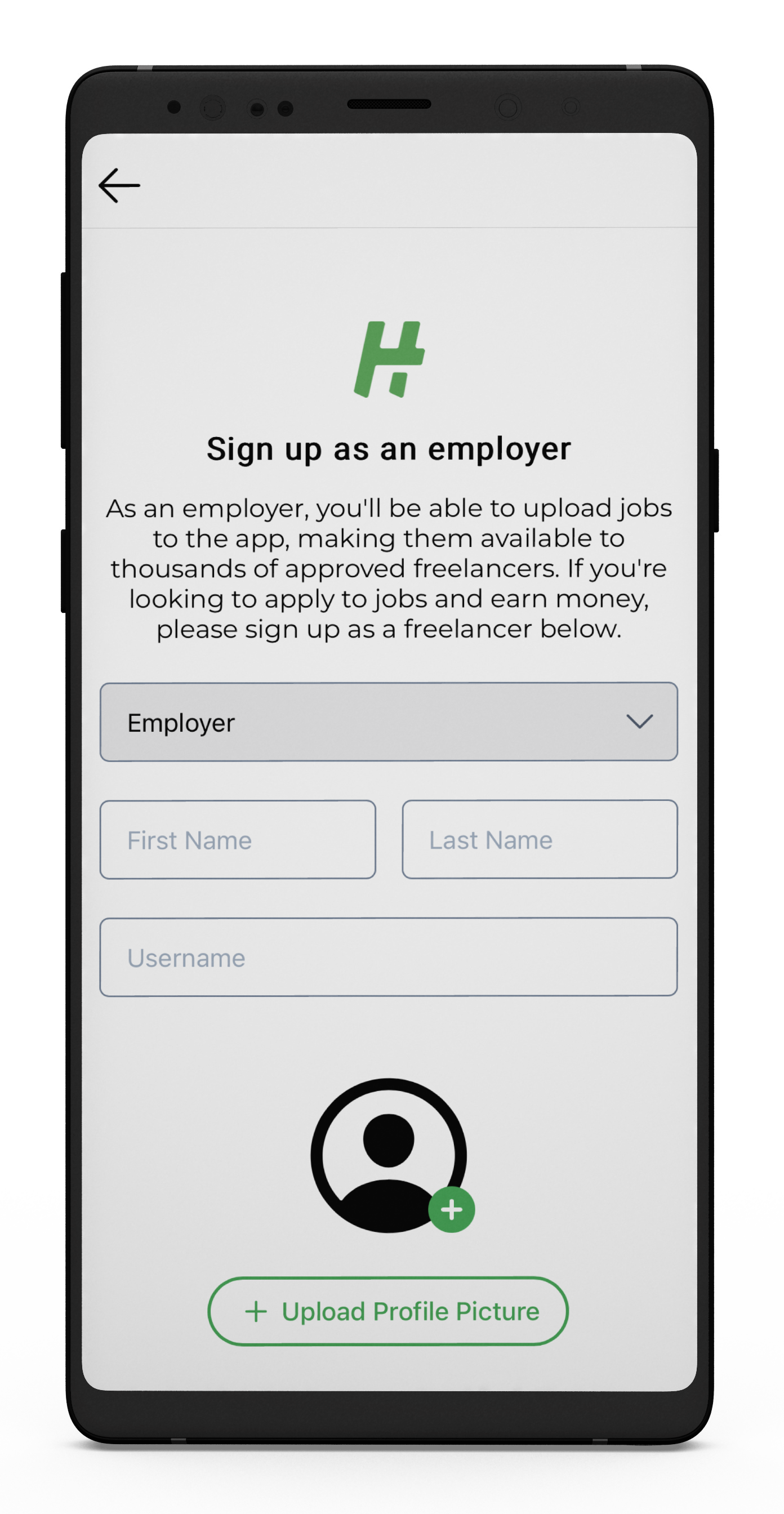
Get Started
Start posting jobs on the app
- 1
Create an employer account
We offer two types of accounts: freelancer and employer. If you're looking to post jobs and hire workers, sign up as an employer.
- 2
Start Posting Jobs
Once you've created an employer account, you're ready to start posting jobs!
Ready to dive in?
Start your free trial today.

We offer a two-sided platform catering to workers looking for jobs and indivudals seeking to hire freelancer for a task. As a freelancer, you may use our app to apply for job postings and get paid. As a job poster, you can upload tasks to the app and gain access to a network of trusted workers.
Learn
Products
© 2026 Hustle, Inc. All rights reserved.